Mind mapping software is on my mind.
I've always really liked the idea of Mind Mapping software. I like the idea of capturing ideas in an unrestricted way. Too many software packages force you to conform to the working style and thinking style of their vision. The reality is that nobody shares exactly the same way of thinking.
The premise of Mind Mapping software is that it is free form and adapts to the user's mind, instead of the other way around. Obviously this is a little Utopian since every software has some sort of constraints but the goal is a good one.
I've experimented briefly with various vendor's mind mapping software but they never really clicked with me. I think part of my problem has been my reluctance to purchase a piece of software (most aren't cheap) without trying it first. Most of the demos that are offered, by the major brands, are not full functioned and so you don't get a good feeling for what the software is capable of in a real life scenario. You end up not using the demo and then losing interest.
Recently I re-stumbled on XMind. It is an open source mind mapping software that has come a long way recently. It is essentially free software. You only pay if you want to use the collaboration or custom theme functionality. I haven't found a need for either.
I have been working on a medium length project for the last 2 months that I thought would be a good test bed for the software. I have been immensely happy with the results.
I have been using XMind as the central repository for all information about the project. This includes all technical data, project management information, email references and my own conceptual thinking.
The product is very intuitive to use and has a very easy learning curve. Not only that, most functions are available through keyboard shortcuts so navigation and map creation is fast and easy.
I have found that by using a combination of internal notes and linked documents I can keep everything organized in a way that makes it easy to keep track of the information and relate disparate data.
 I didn't think that I would use the "marker" functionality (icons) because they look a little clunky but I have actually found that they are invaluable. They give me a quick reference for the statuses of different parts of the project and let me mark risk items so they don't get forgotten.
I didn't think that I would use the "marker" functionality (icons) because they look a little clunky but I have actually found that they are invaluable. They give me a quick reference for the statuses of different parts of the project and let me mark risk items so they don't get forgotten.
One functionality that I have found clunky with XMind is attaching or linking to files. Intuitively I want to be able to drag and drop files into my mind map. Unfortunately this can only be done in XMind by navigating a file menu. I hope that functionality is on the short track for inclusion because it would make life much easier.
The notes functionality is also a little clunky and would be well served to have an improved editor or integration with Word as an editor.
I am sold on XMind and I am going to continue to use it for all of my information management needs. It is my replacement for Evernote, which I have recently uninstalled.
Have you tried a mind mapping software? What did you like or dislike about it? Do you still use it? Comment below.
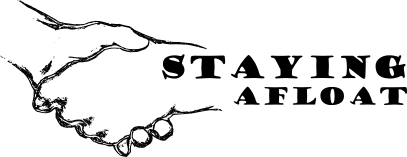

No comments:
Post a Comment
I welcome your stories comments or suggestions.